Helpdesk¶
If you experience any issues connecting to the Devana supercomputer, require assistance with software and module installation, need general system information, encounter user portal problems, or have any other concerns, please do not hesitate to contact us by creating a ticket with a detailed description of your problem or request.
Please provide:
- A detailed description of the problem/request
- The date and time when the issue started occurring
- Any associated error messages or screenshots
- Steps you have already taken to try to resolve the issue
How to Create a Ticket¶
There are two ways to create a ticket:
Follow the steps below:
- Sign in by clicking on “Sign In”.
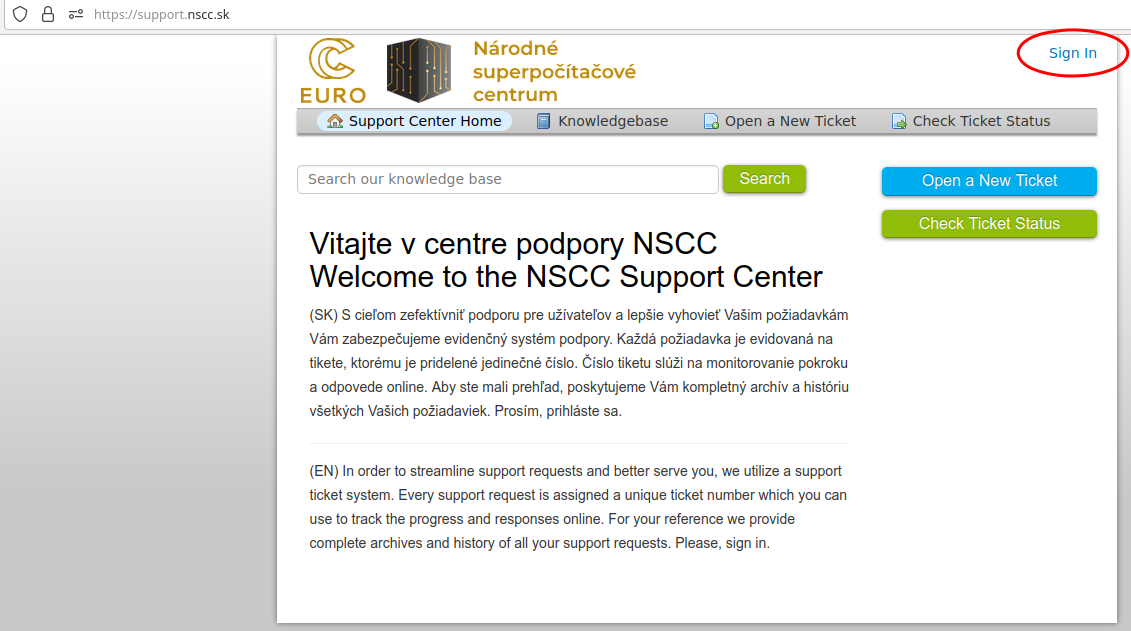
- Continue the sign-in process by clicking on “Sign in with NSCC”, then sign in using the same credentials as for the user portal.
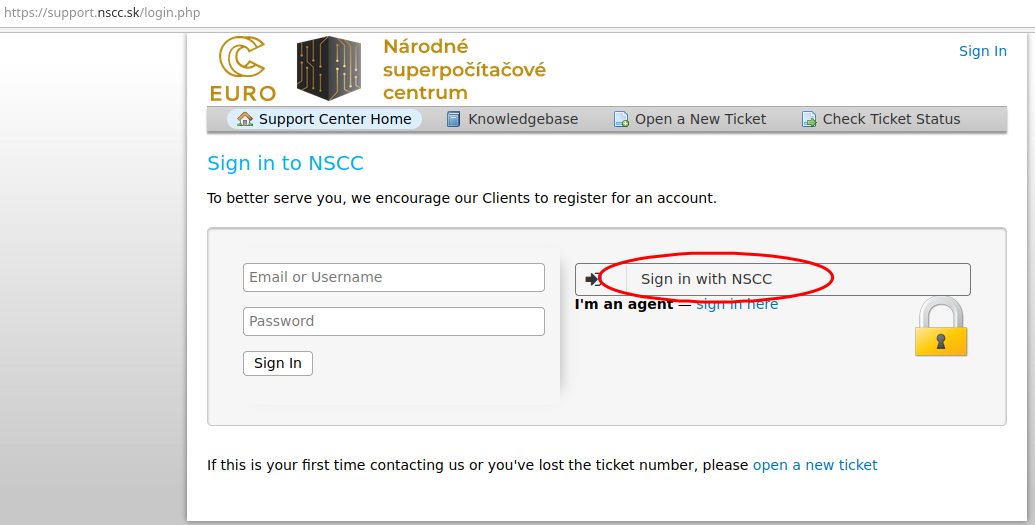
- Open a new ticket by clicking on the “Open a New Ticket” button.
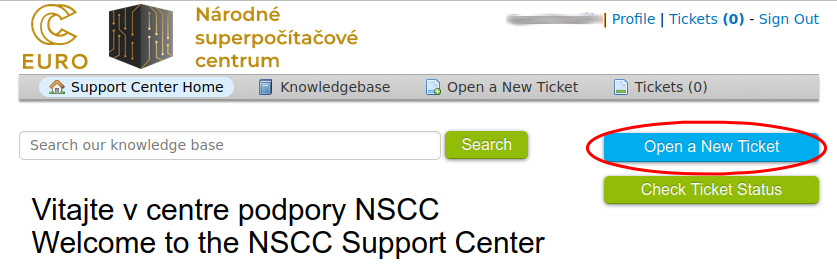
- Select the Help Topic from the drop-down menu.
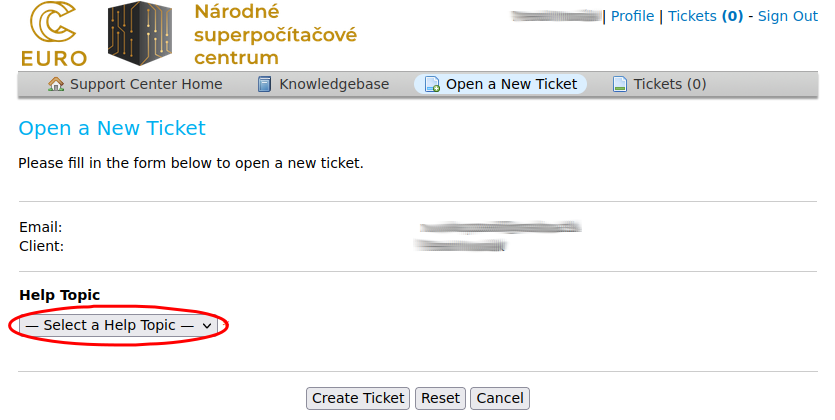
- Enter the Issue Summary and provide as much detail as possible in the problem description. If needed, attach screenshots or other supporting documents (up to 2MB). Supported file formats:
.zip,.png,.txt,.pdf,.pub,.doc,.docx. Finally, create the ticket by clicking “Create Ticket”.
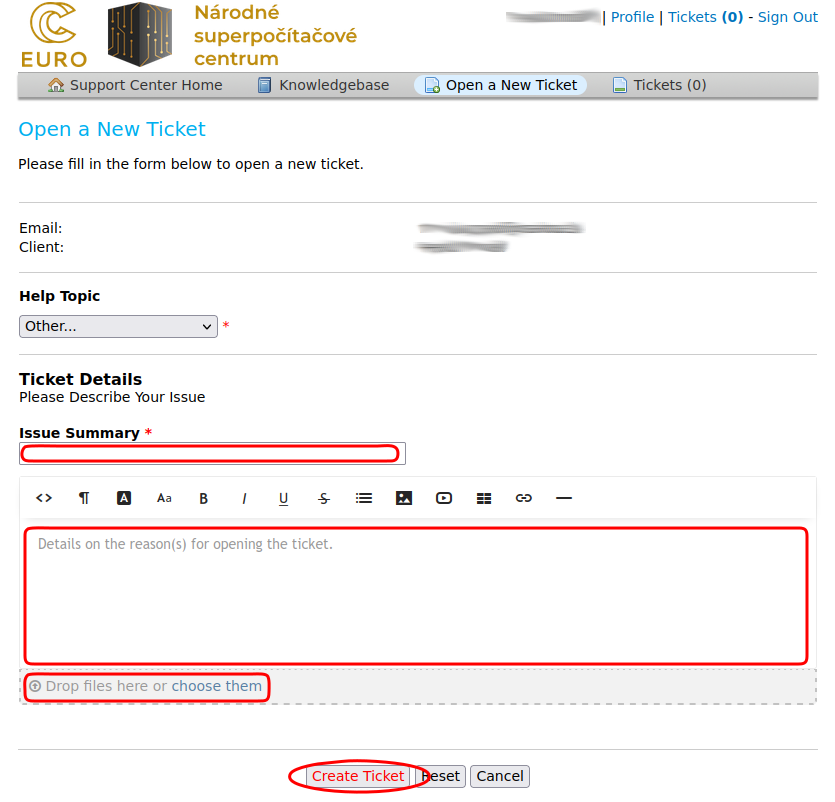
- All your open tickets can be viewed in the “Tickets” section, where you will find the ticket number, date of creation, current status, and other details.
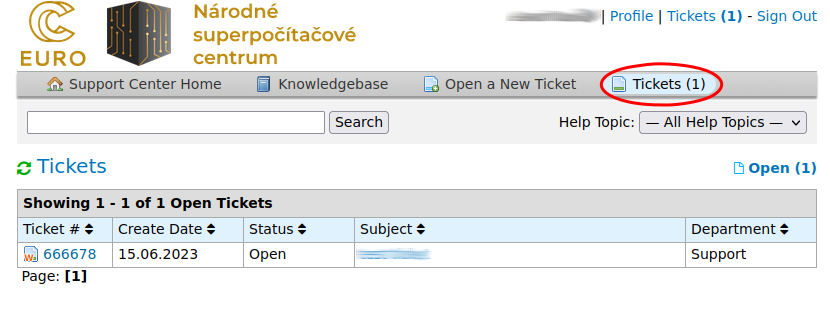
-
To check the status of a ticket or view responses from an agent, click on the ticket number or ticket subject. This will open a detailed view of the ticket’s history.
-
To respond to a ticket, enter your message in the reply section and click “Post Reply”.
Responding to a Ticket
You can also reply to a ticket via email by responding to the notification email.
Email Subject
Do not change the email subject when replying via email.